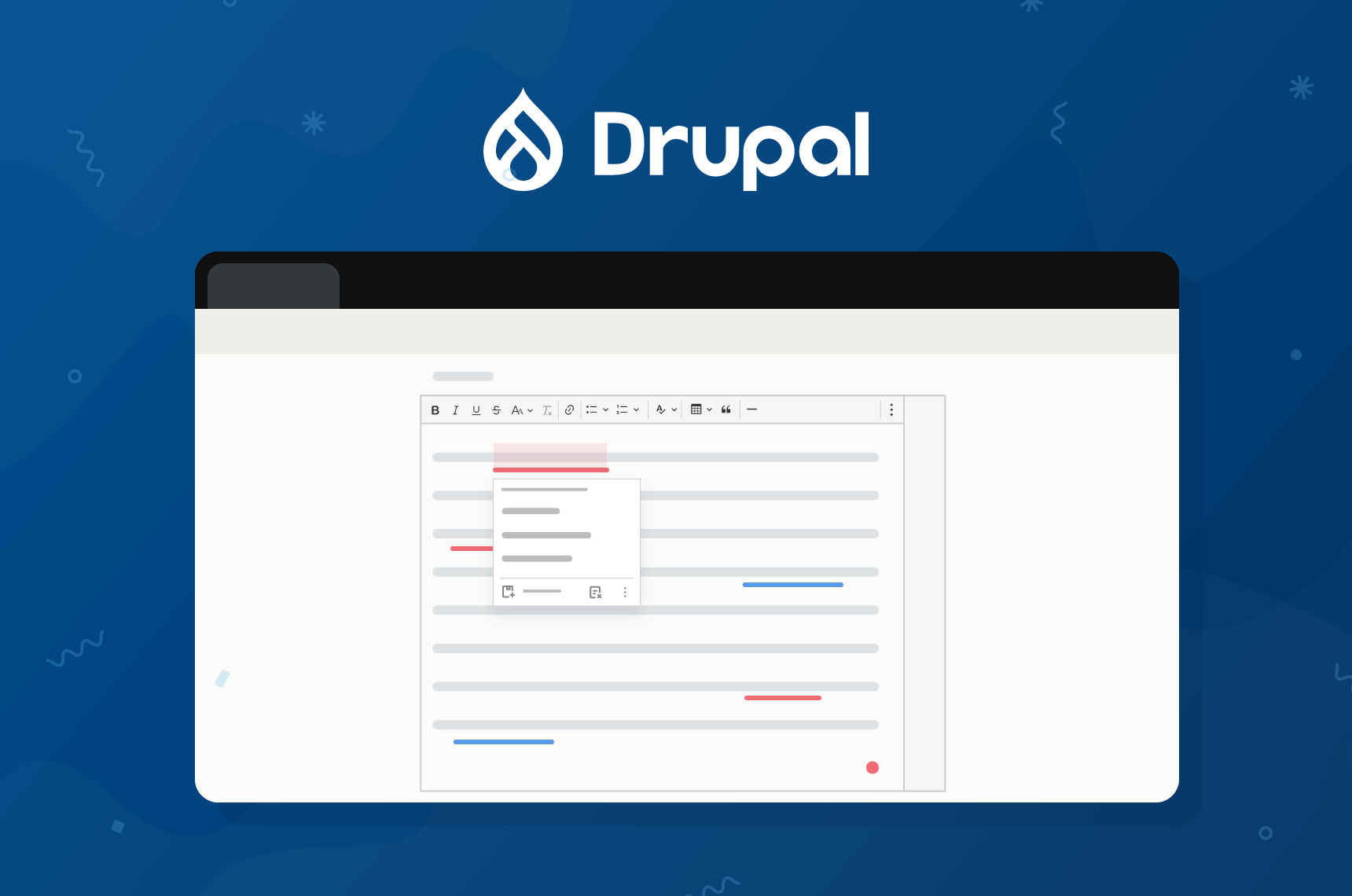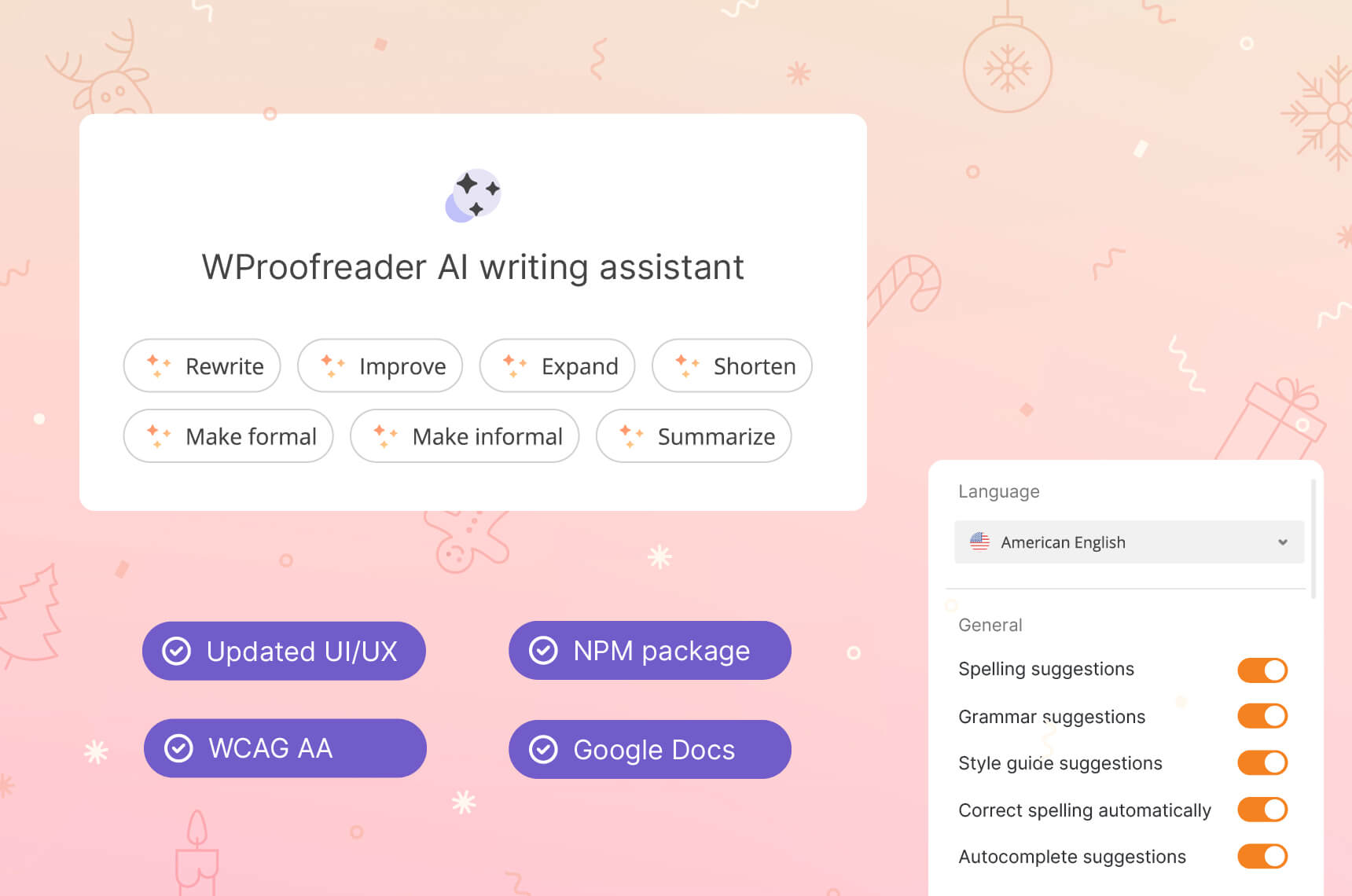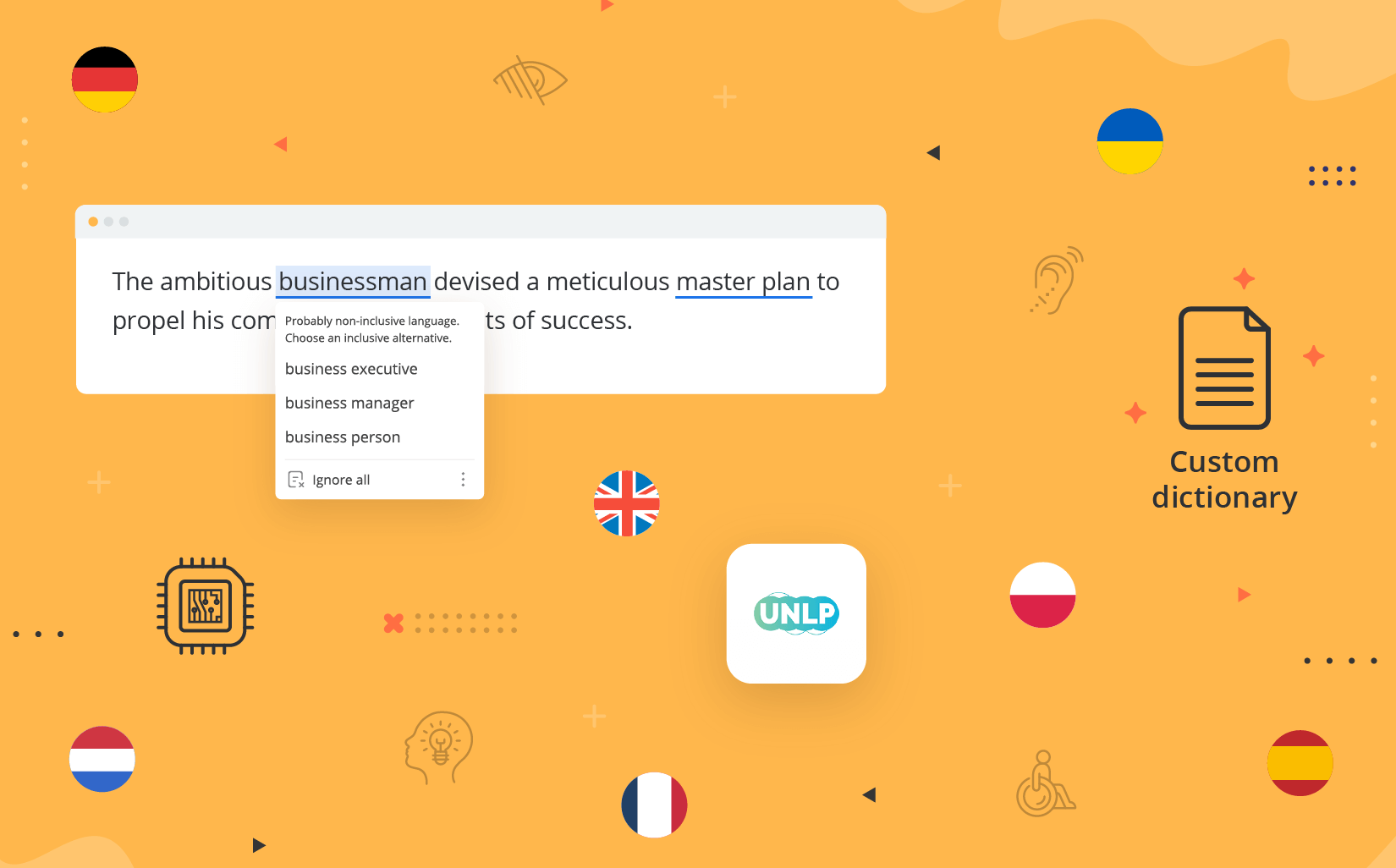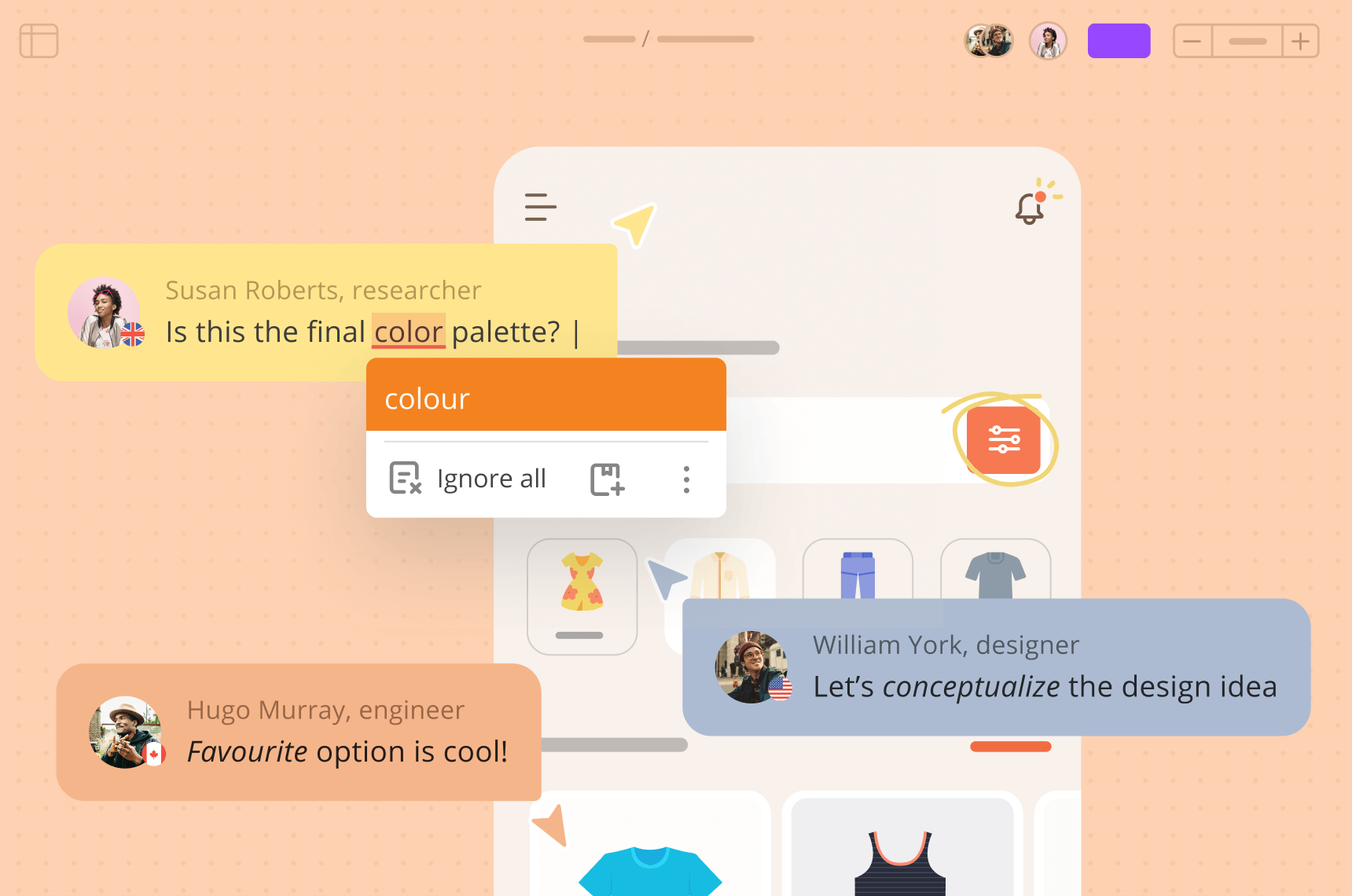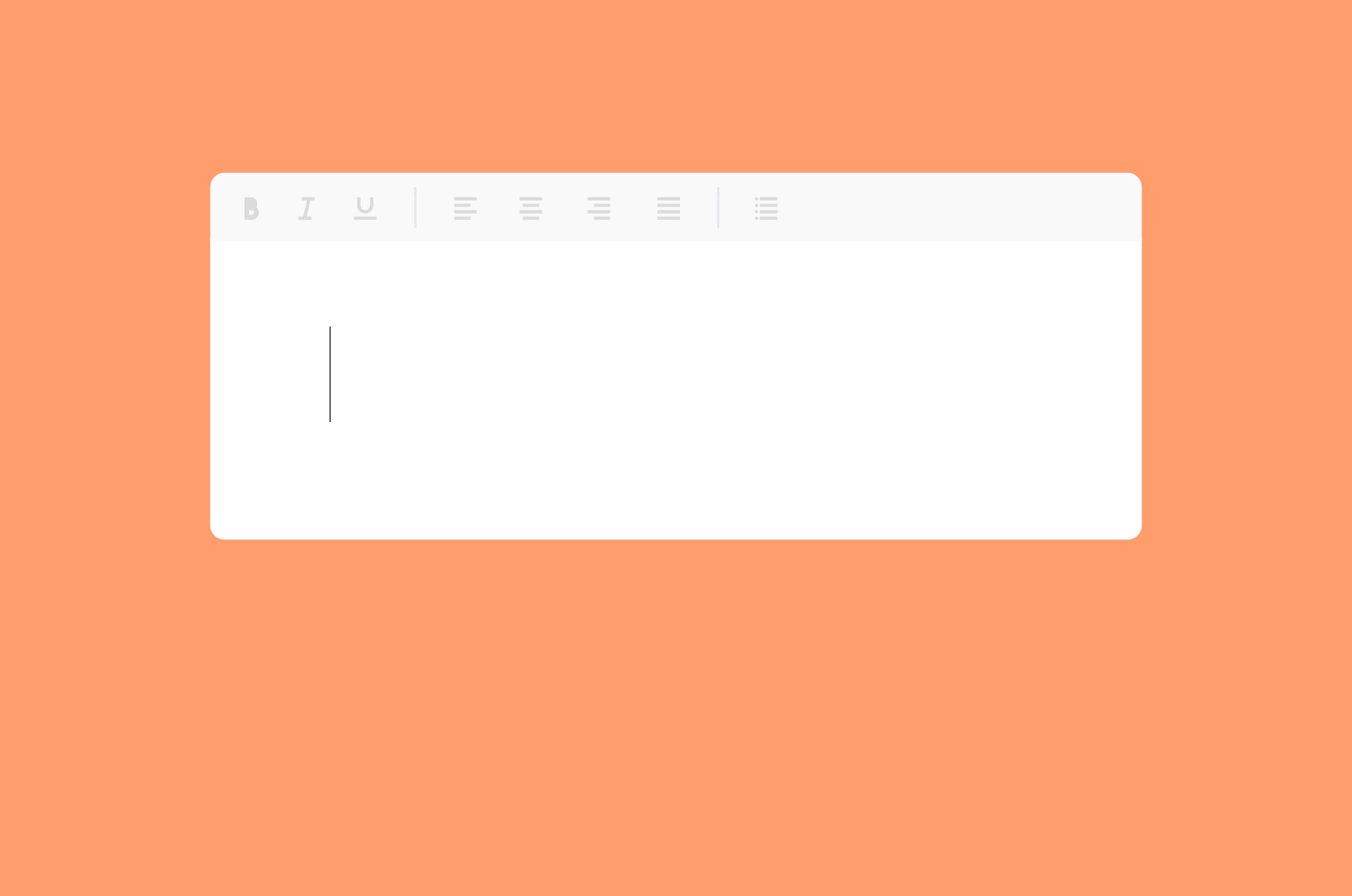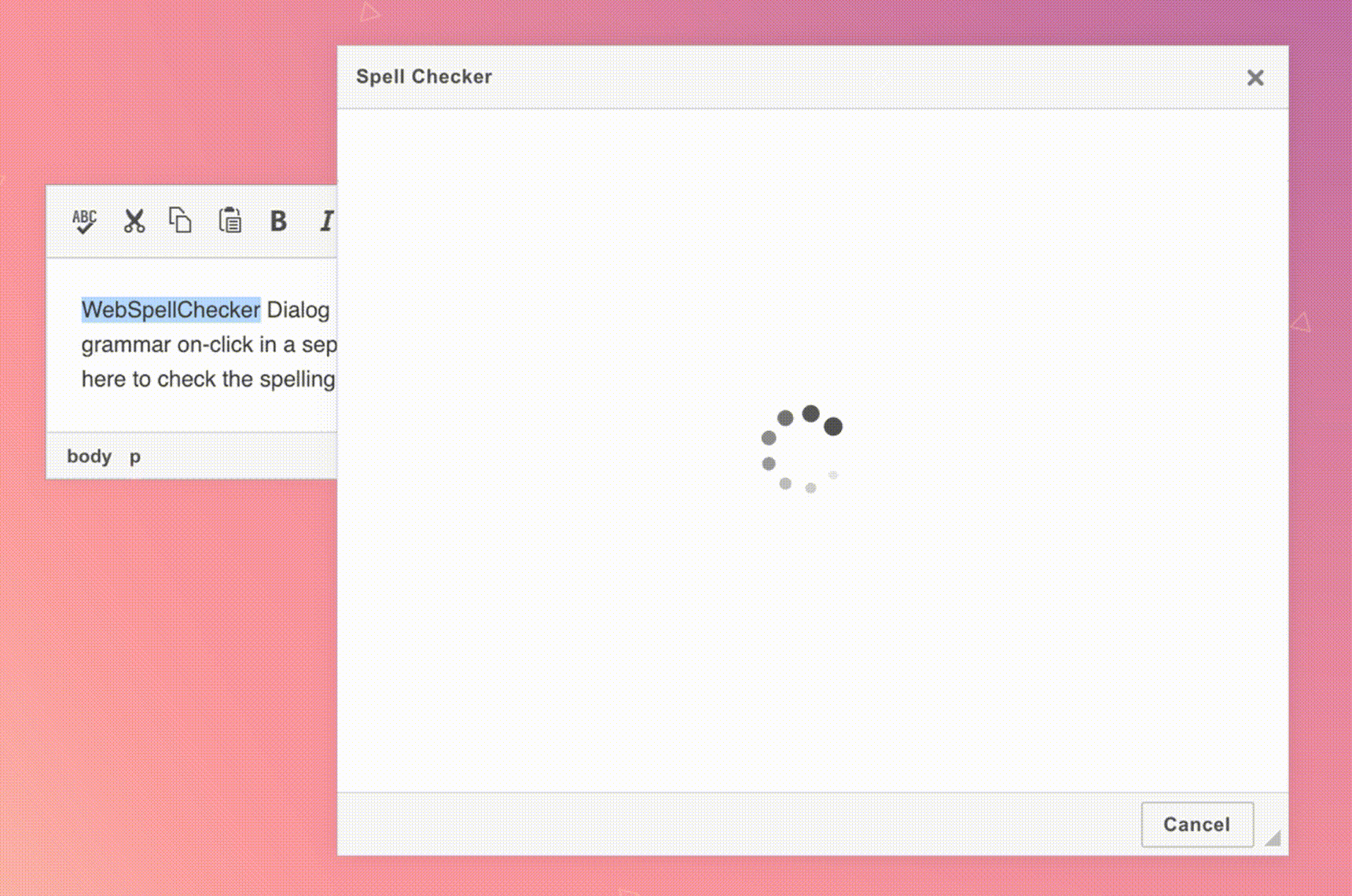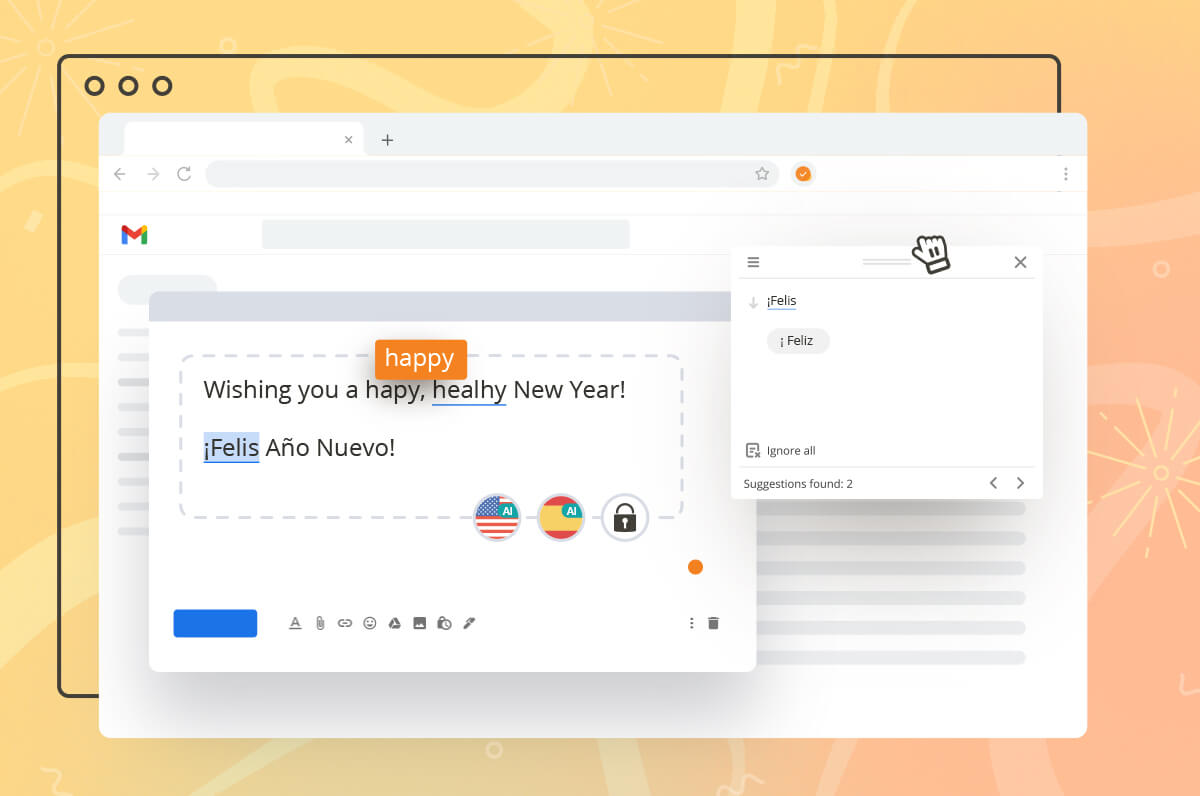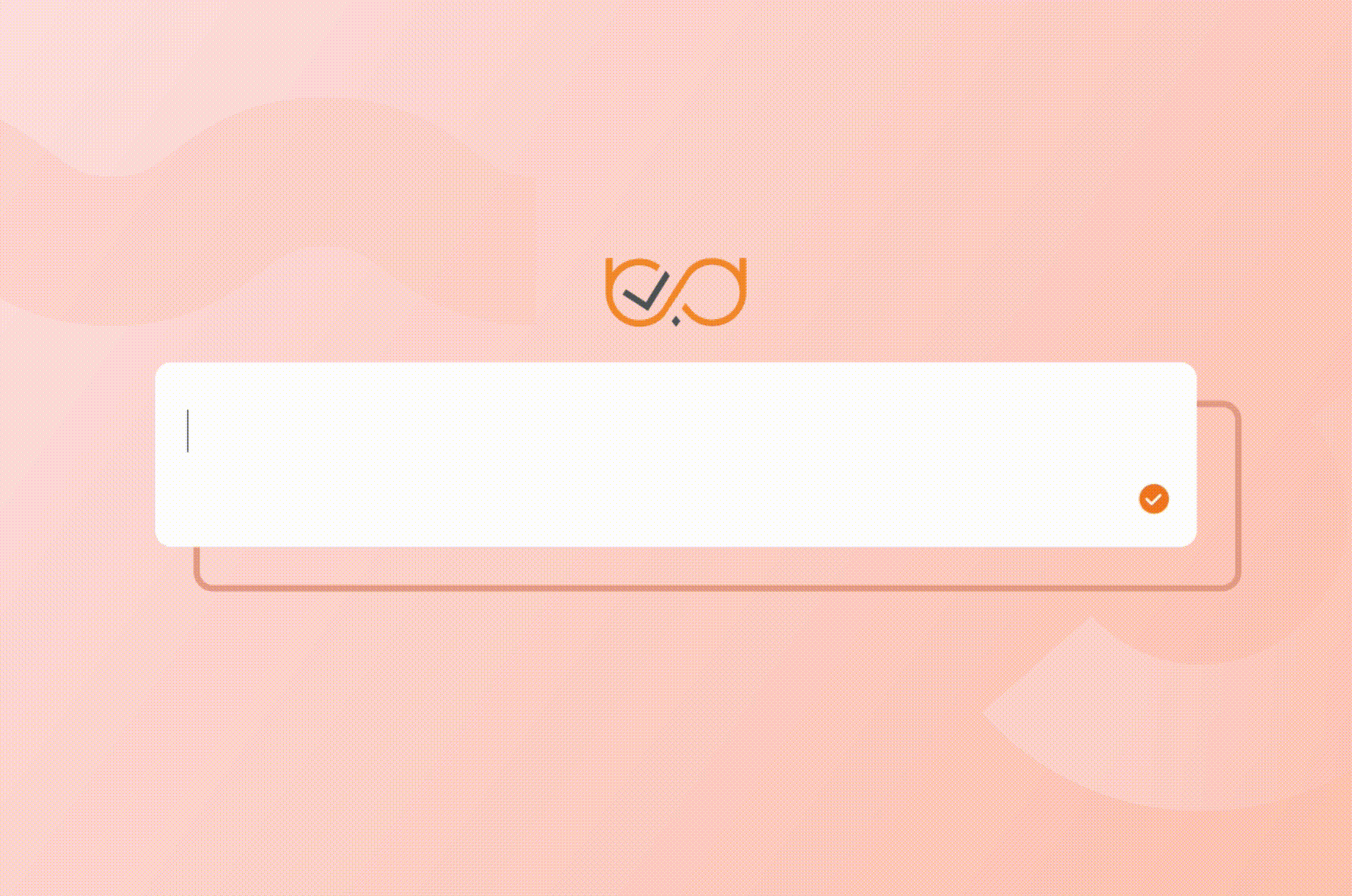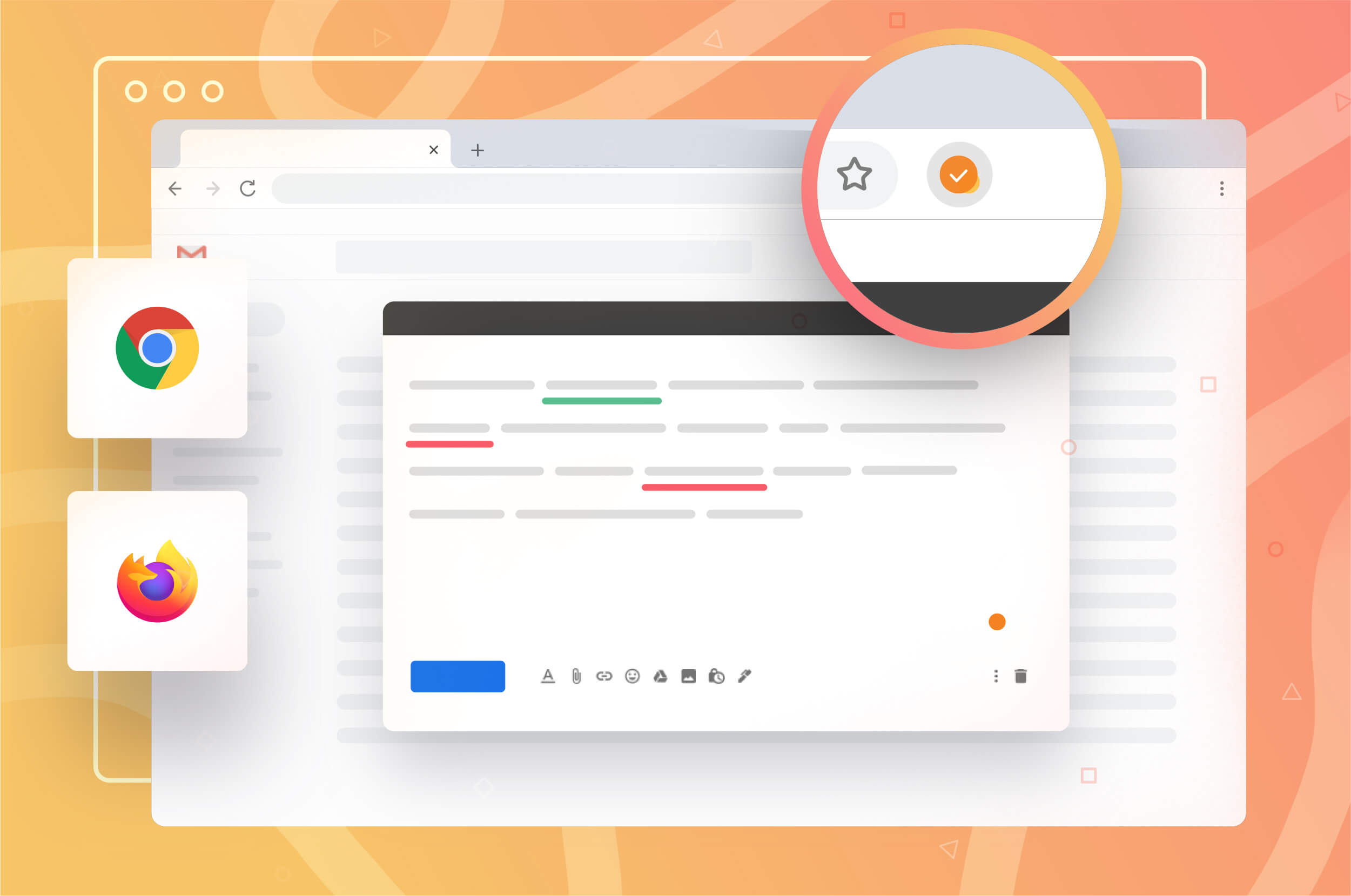Greetings, WebSpellChecker clients!
Feel like this summer flew by in a flash? Us too. As promised in our previous newsletter, for the last three months (somewhere between chilling out and sipping cocktails 😉) we have been focused on WebSpellChecker product updates and improvements.
The WebSpellChecker summer agenda was like:
WProofreader core updates
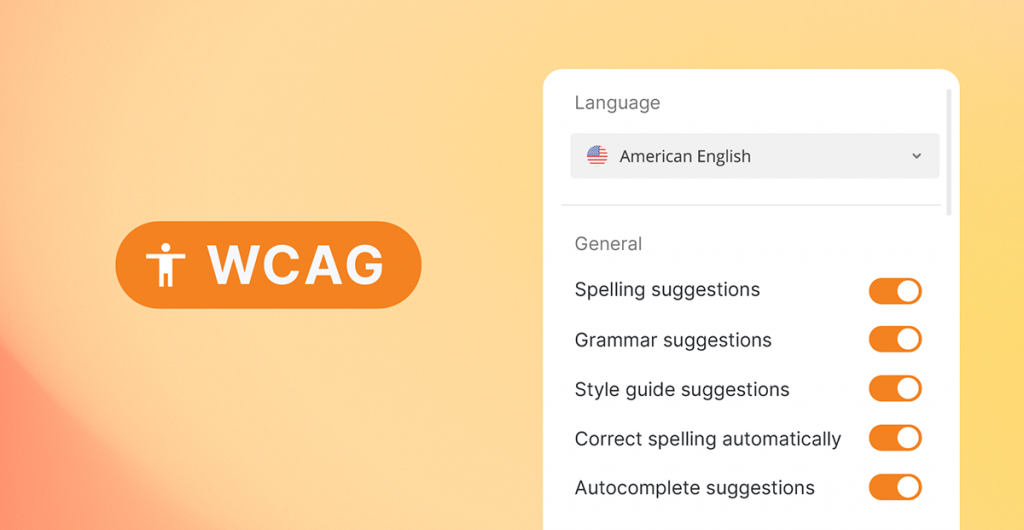
With an ongoing effort and dedication to strengthening the framework of all our products — WProofreader core — we’ve recently introduced several enhancements:
- Updated WProofreader plugin for CKEditor 5. We extended the list of actions accessible from the WProofreader badge. Earlier, to open the settings or proofread in dialog mode, clients had to use the toolbar button. Now you can just click the badge. Get the latest version of WProofreader plugin for CKEditor 5.
- Accessibility compliance revisions. This time we’ve addressed the issues revealed during the product accessibility testing, incl. ARIA attributes, text descriptions and hints, contrast color elements.
- Extended list of UI and admin settings. Now, turning on/off certain types of spelling, grammar and style suggestions is possible on both the user- and admin-levels.
- Other fixes and improvements.
Google Docs integration
We value your feedback and always strive to align your demands with our roadmap.
WProofreader extension support for Google Docs was one of the most desirable and long-awaited features among our clientele.
Finally, WProofreader brings its multilingual AI-powered checking capabilities to Google Docs! Craft flawless, error-free texts on the fly every time you write in the Google environment. Correct misspellings, grammar and style issues in as-you-type and in-dialog proofreading modes.
Style Guide improvements
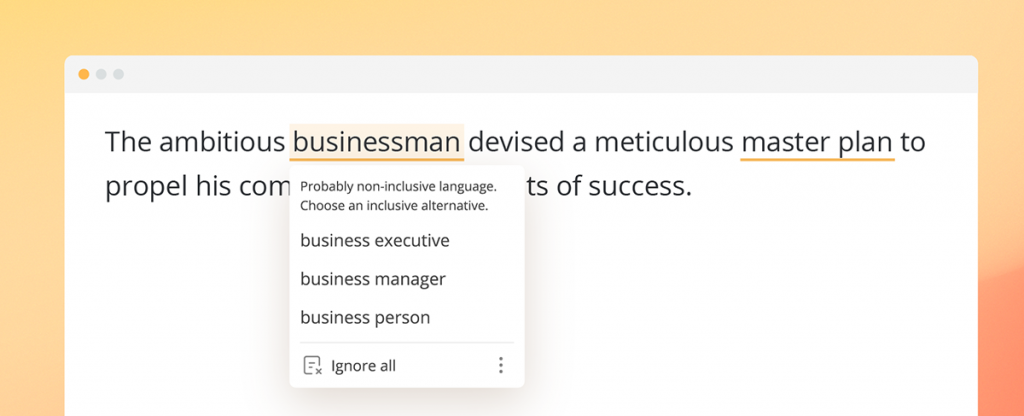
In May, we proudly presented Style Guide functionality with custom grammar rules for non-inclusive language check. Since then, we have persistently concentrated on enhancing it.
- We added a separate check type for Style Guide issues: vibrant orange. And, importantly, now users and admins can enable/disable Style Guide suggestions on UI and application levels.
- We continue gathering feedback from users regarding unbiased and respectful language functionality to keep only relevant cases in our datasets.
- We created a flexible mechanism to tweak this functionality at the global level and the rule level. Certain categories of custom and grammar checking rules may be fine-tuned via API.
- Plus, we implemented user input validation — character constraints, text size limits, symbol matching, etc.
Refined autocorrect
We receive many client autocorrect requests that are further transformed into feature upgrades. Recently there were a good number of them:
- Typical user behavior in the revert mechanism was accepted, i.e. browser Undo, Ctrl+Z, Backspace, Delete actions. Frankly, before, the autocorrect undo mechanism was a bit irritating; but now it’s much better. Undo user preferences are saved at least during the browser session.
- Autocorrect case pairs for English were filtered: tough auto-replacement rules were added, profanity words were excluded from the suggestions.
- Performance speed was increased thanks to prioritization of autocorrect requests among others.
Other enhancements
Apart from major changes, a lot has been happening here:
- Revised installation flow in a Linux-based environment for on-premise clients. Now you can select languages right during the setup.
- New Docker configuration introduced.
- Available enforceAI option for German and Spanish, which lets you switch to AI-driven proofreading fast and easy.
- Deprecated AI-based language codes: en_AI, es_AI, de_AI in the on-premise package. Those clients who want to use AI-based engine under the hood need to use enforceAI flag. This update is coming soon for the Cloud version as well.
- Enabled TLS 1.3 support for enhanced security of data in transit for the cloud service.
- Vulnerable 3rd party components were updated.
What’s on the horizon?
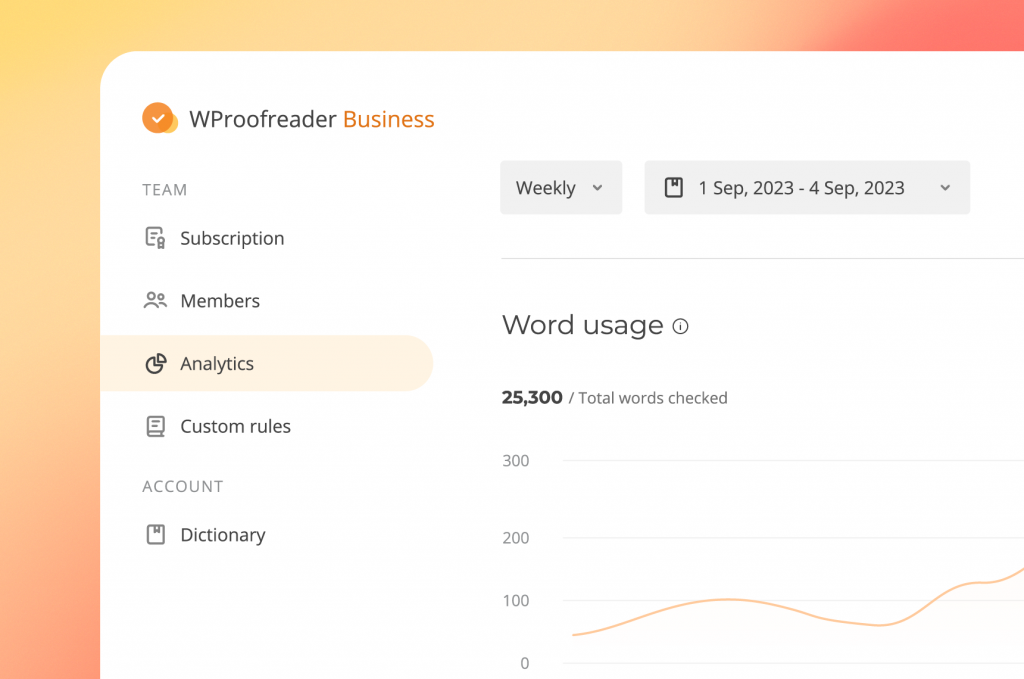
Our journey of relentless product enhancement continues. The next milestones to achieve are:
- Admin panel for on-premise and cloud service clients to work with dictionaries, Style Guide functionality and review user statistics.
- Custom grammar rules for disrespectful language check for German.
- Everlasting AI engine improvements.
We’re not weary of expressing our gratitude for your confidence in our service. Let us know your concerns and suggestions.