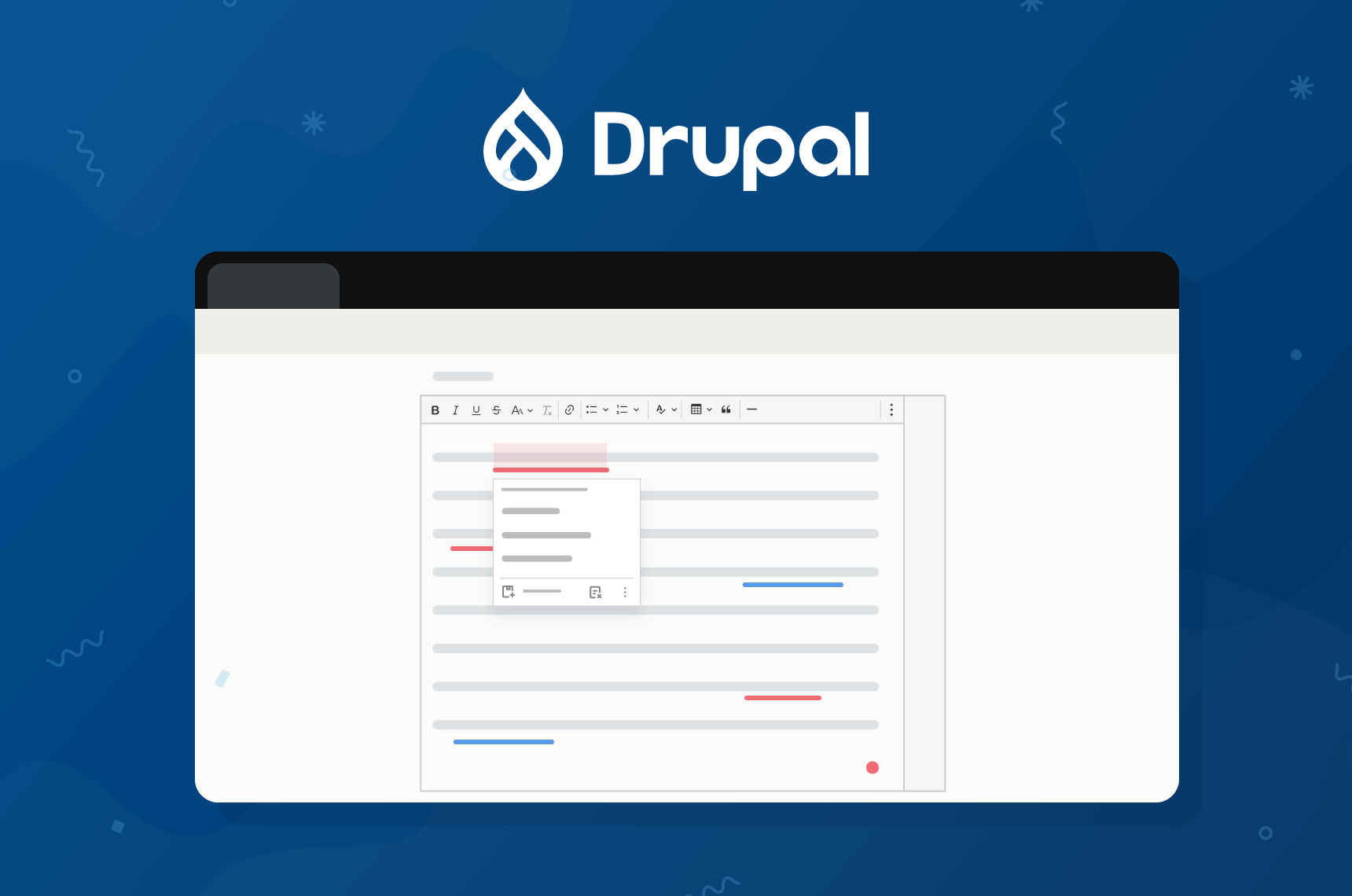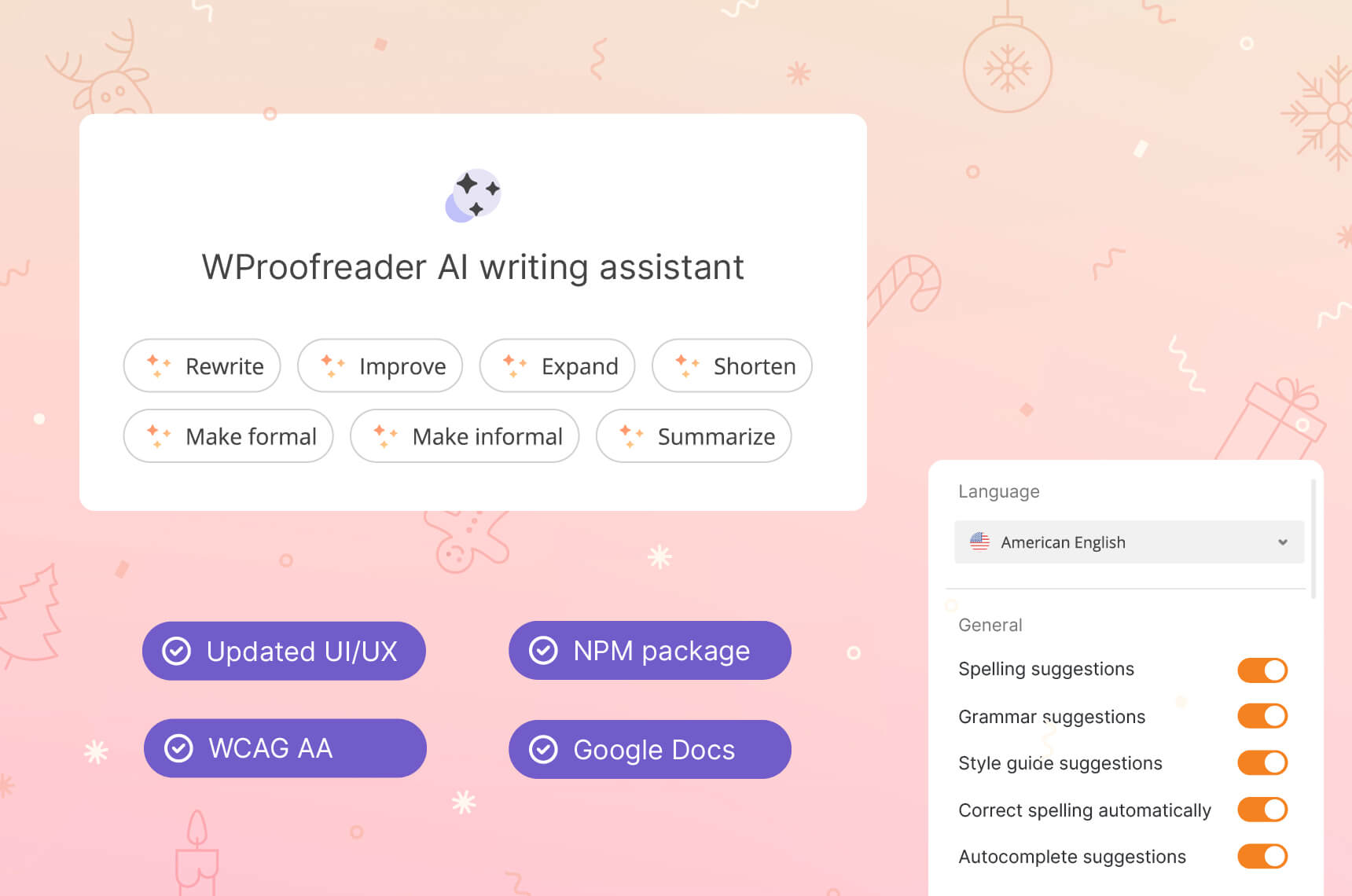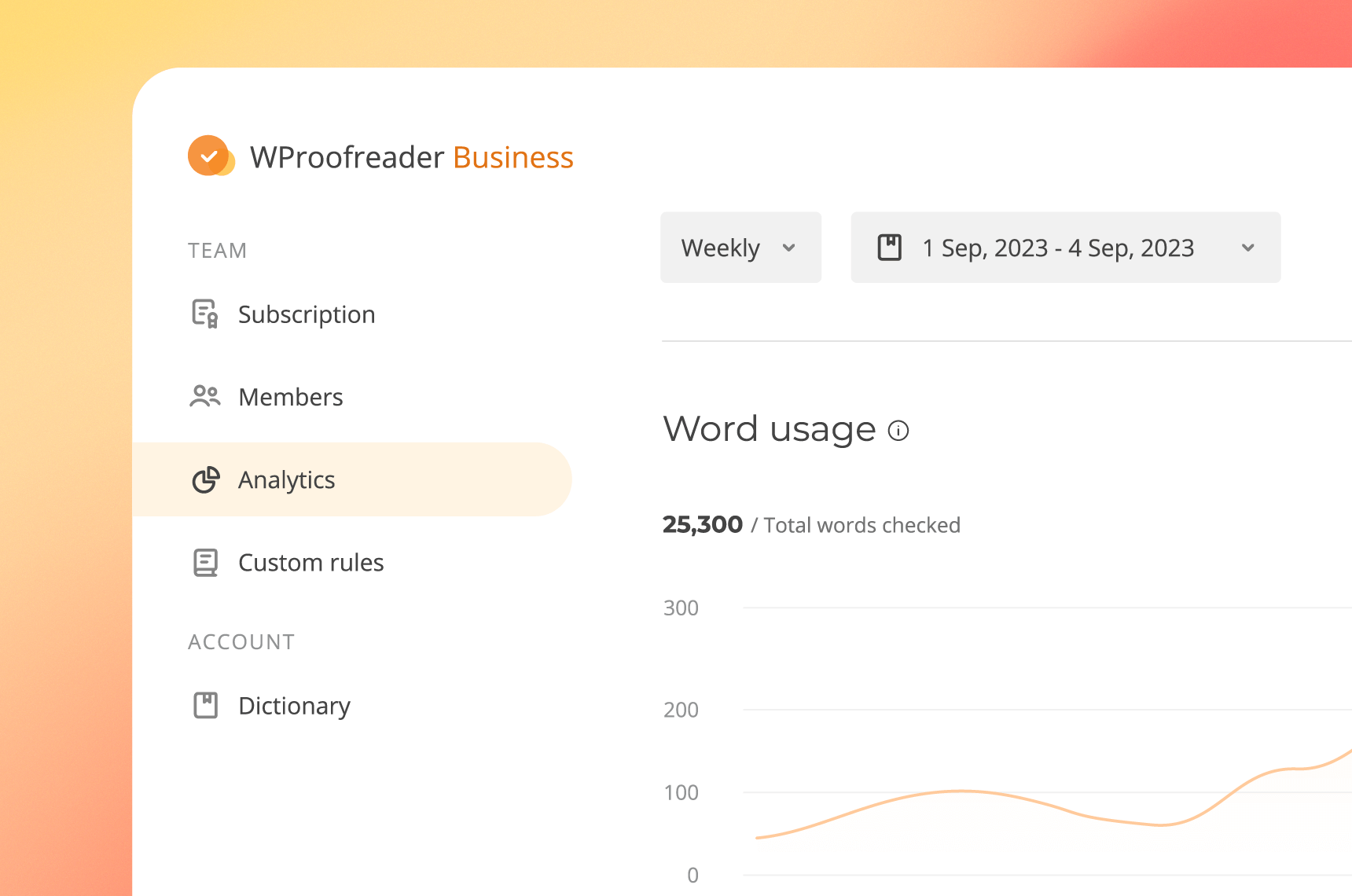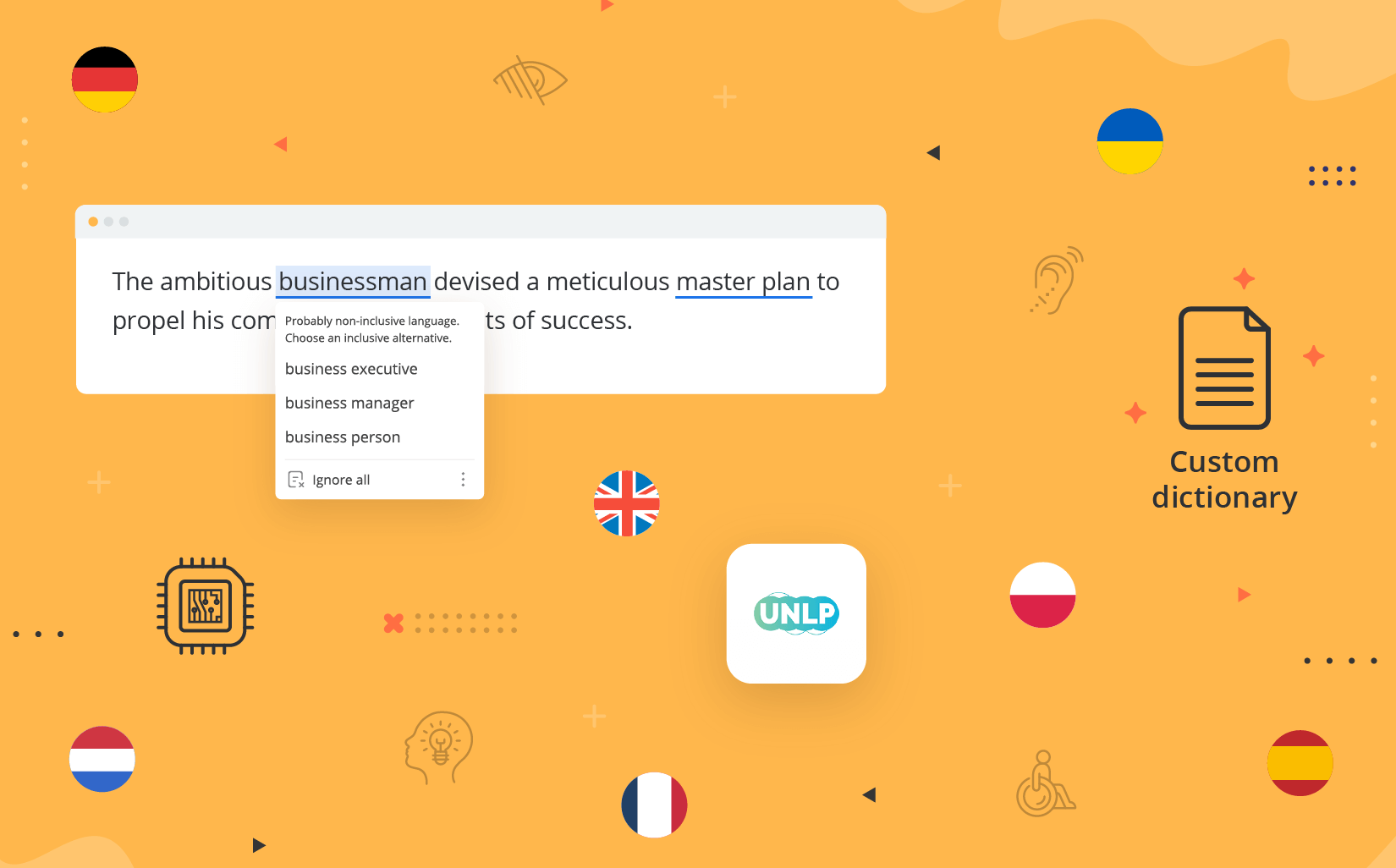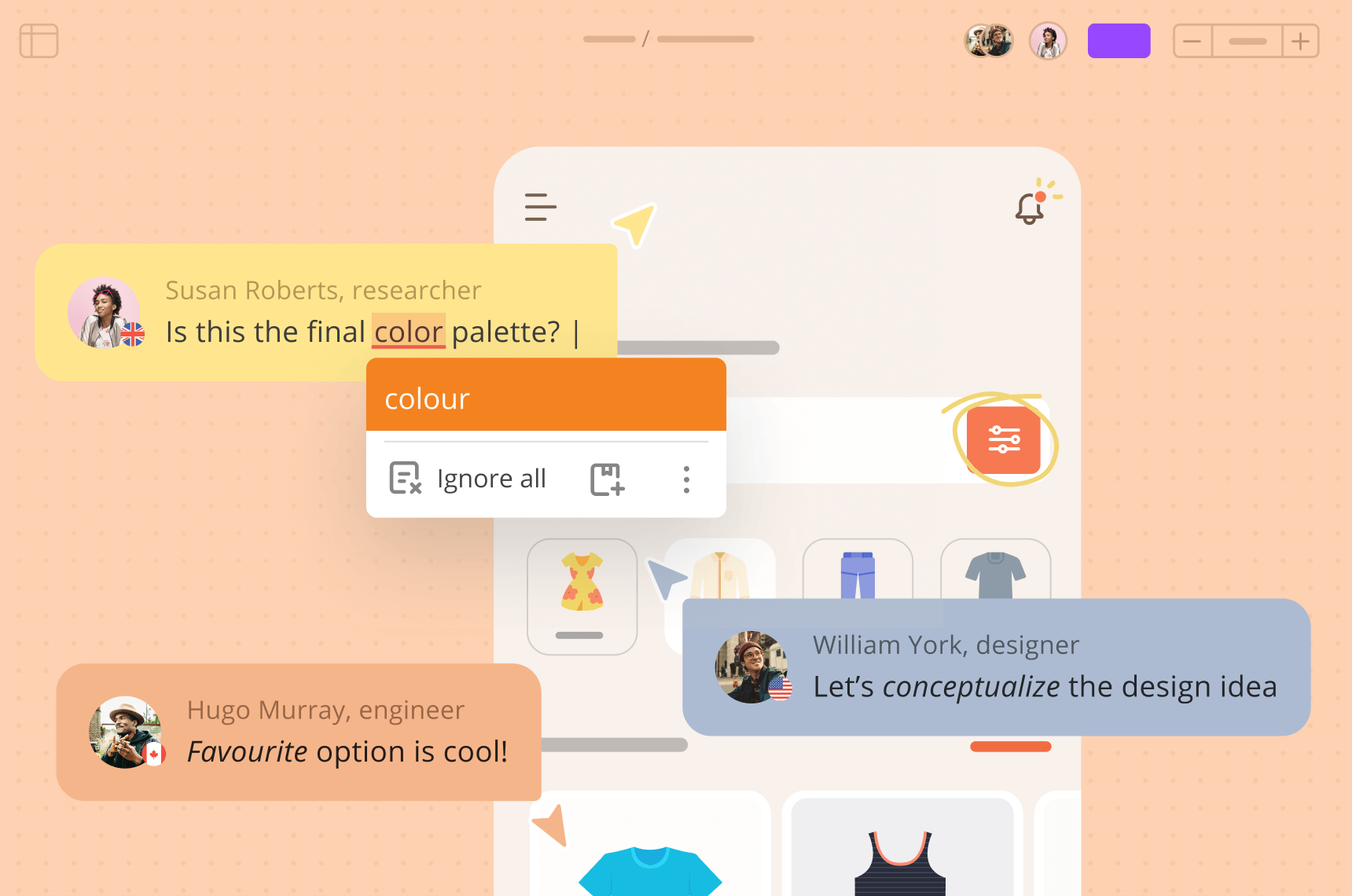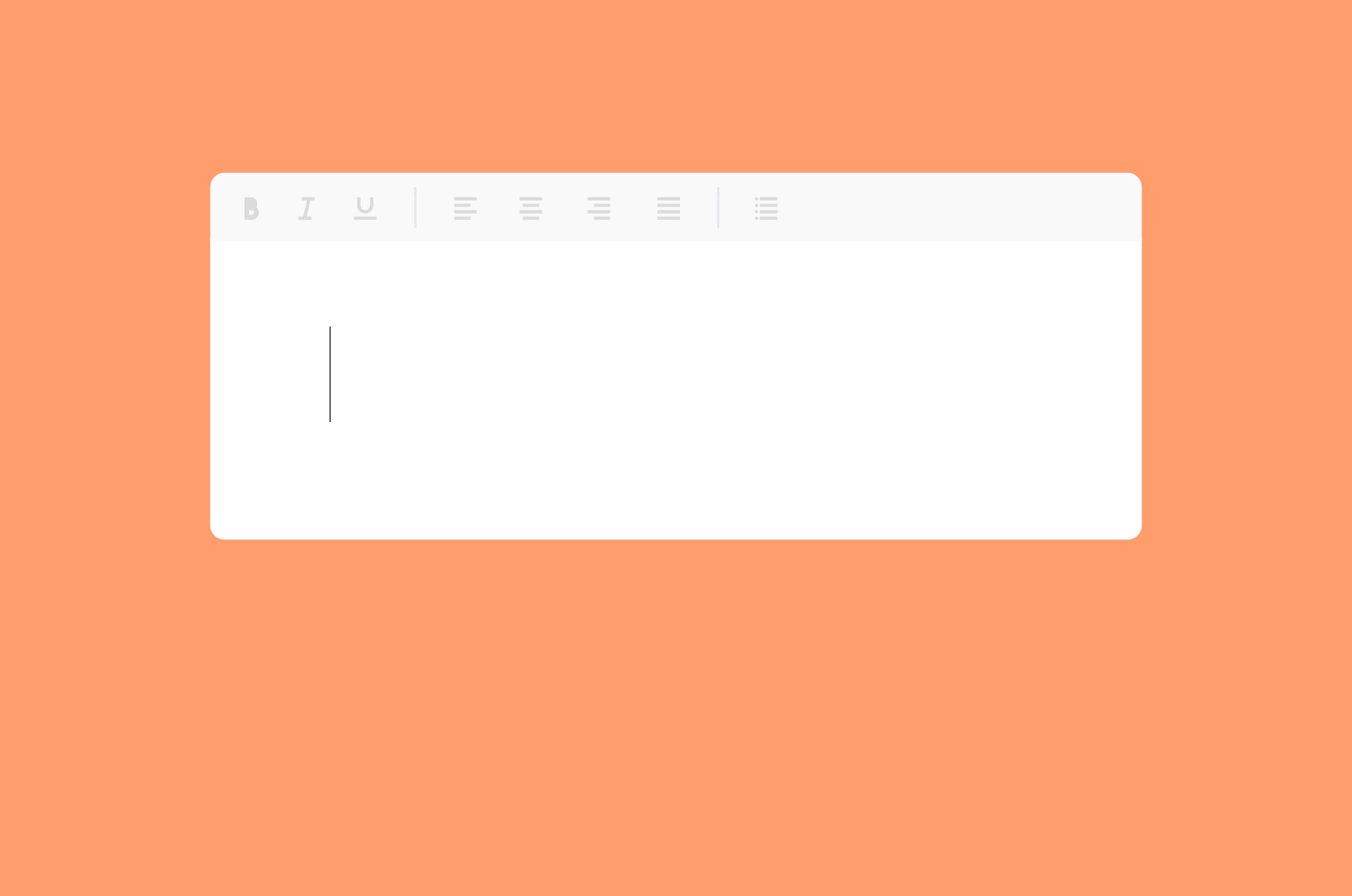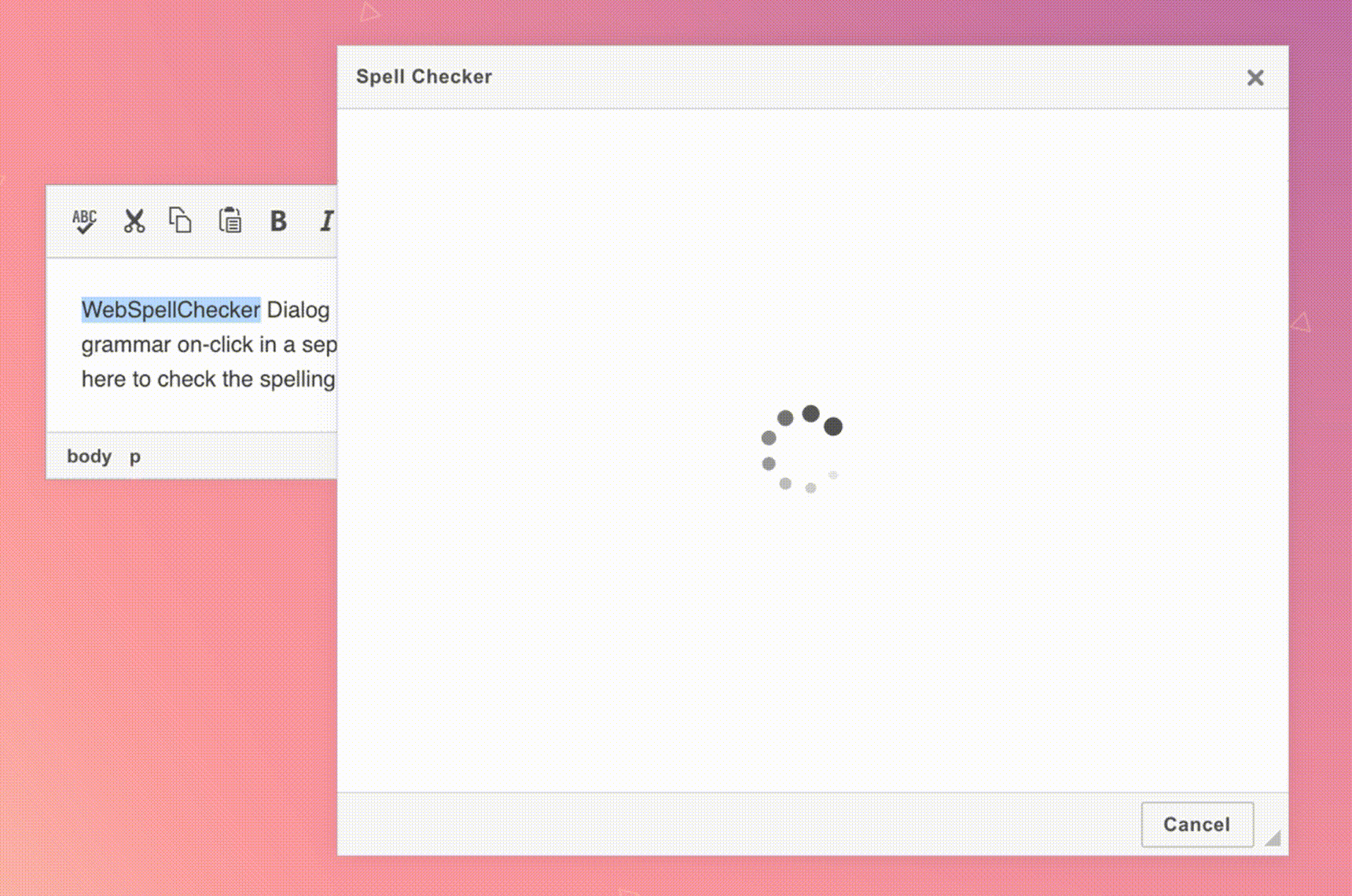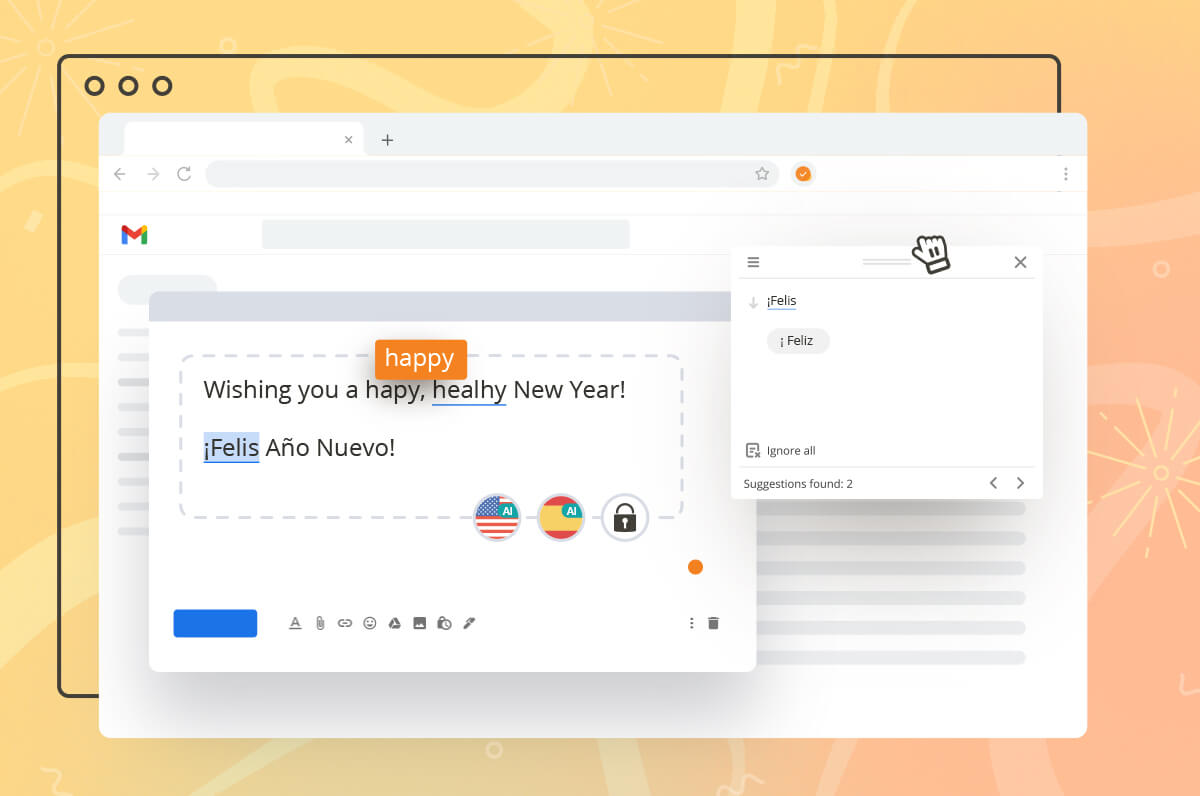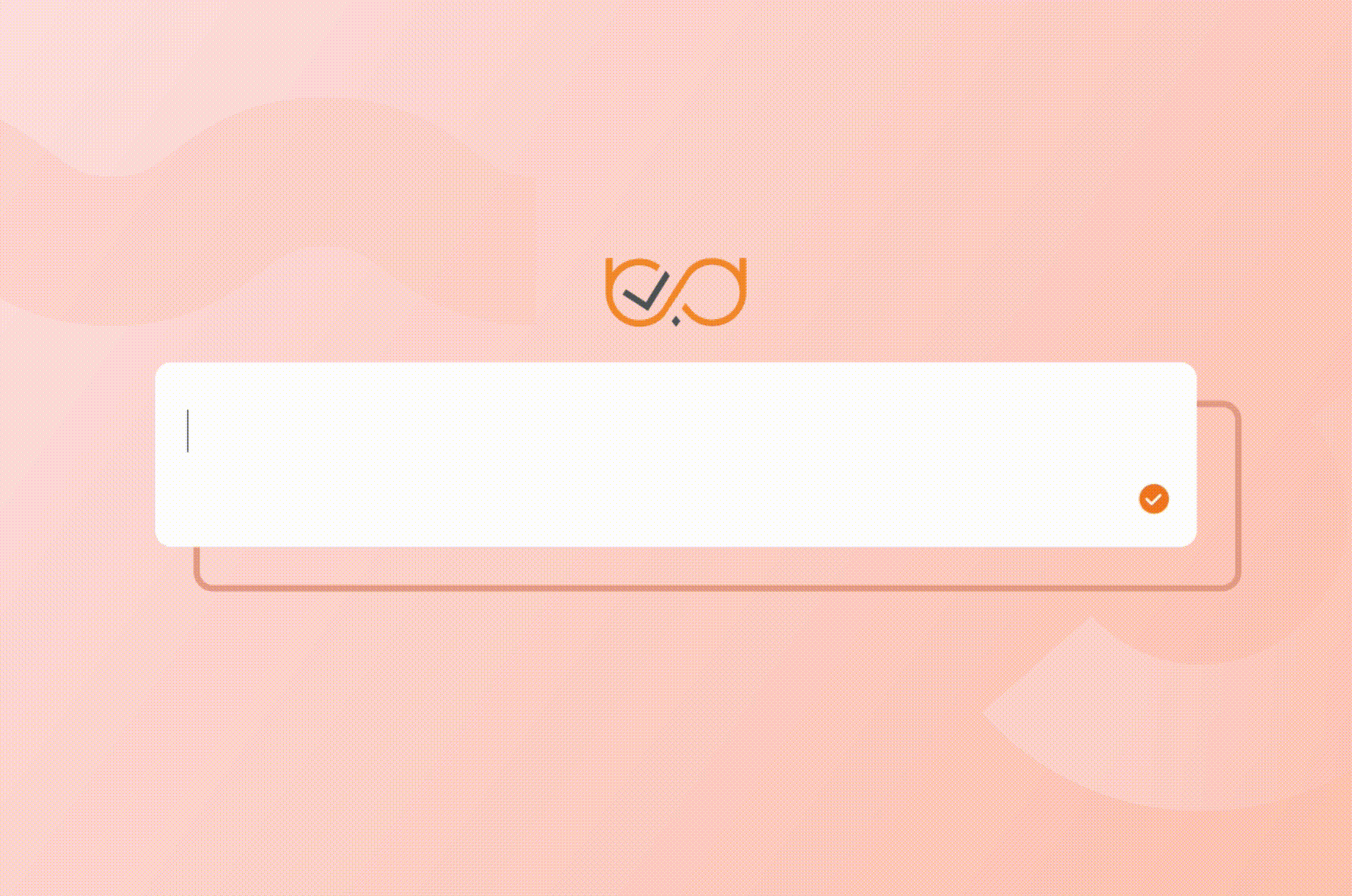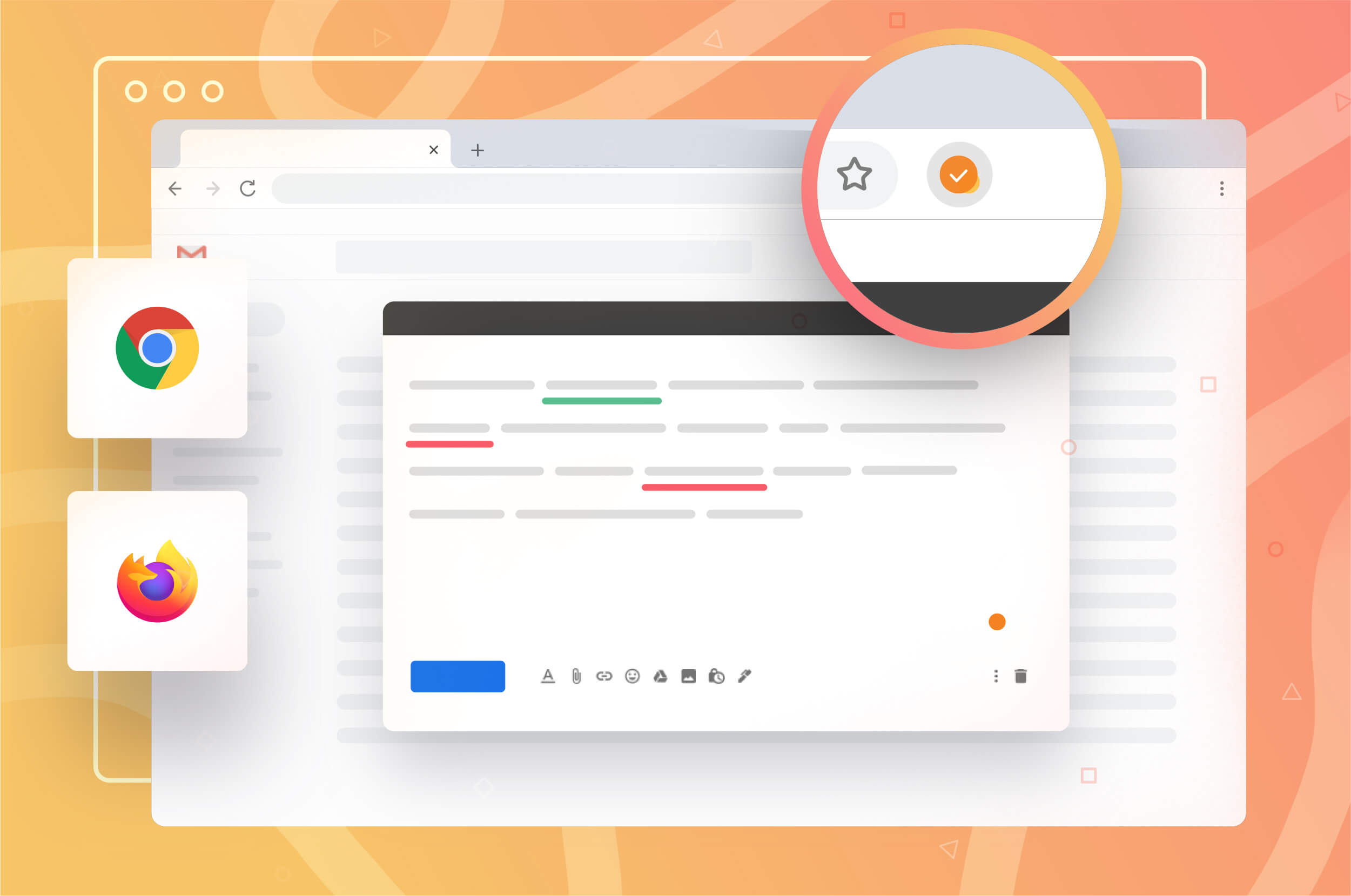With 2019 coming to a close, we wanted to take the time and thank you for being our awesome client.
The comments you gave us were really helpful and forced us to further improve our products.
Here’s a summary of what we’ve been up to recently:
- refreshed WProofreader UI for stress-free user experience;
- better WProofreader accessibility through keyboard navigation;
- up-to-date grammar checking for all our products;
- more personalization options for user and custom dictionaries;
- the combo of two proofreading modes in WProofreader.
Haven’t given WProofreader v2.3 a test-drive yet? No problem, you can do it right now.
Improved UI
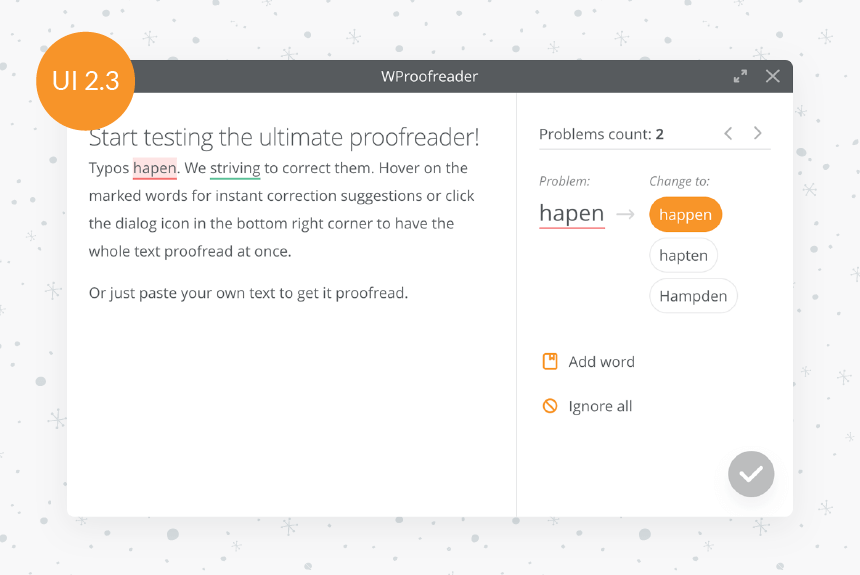
We take your comfort as the highest priority and do our best to make sure that using WProofreader is a real breeze. The new product version comes with the refreshed UI design – handy buttons, larger fonts, user-friendly grammar & spelling suggestions, intuitive settings. No more clutter and irritating elements!
Enjoy the new WebSpellChecker look >
Enhanced Accessibility
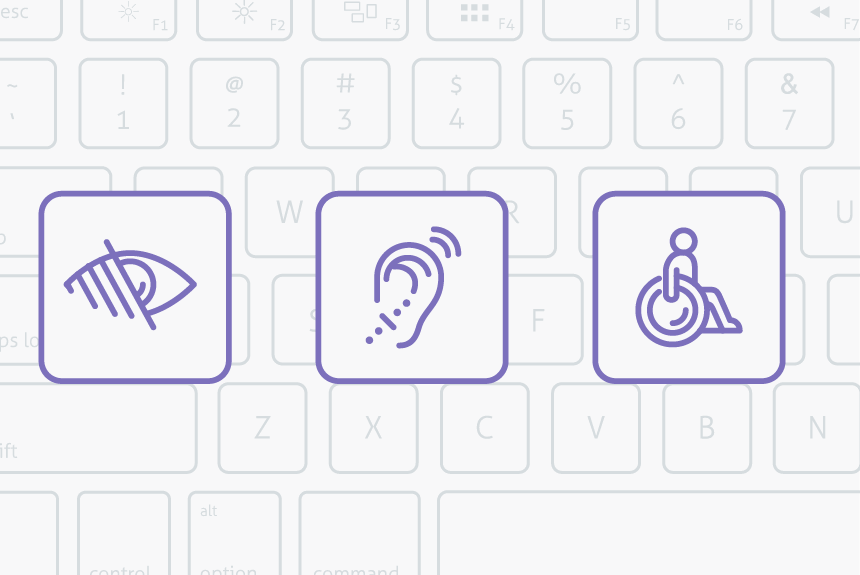
We continue improving our WProofreader to make it fully accessible for everyone, without exception. In the scope of compliance with WCAG 2.1 and Section 508 standards, we’ve created user-friendly keyboard navigation. It allows you to configure settings and switch between grammar and spelling suggestions in an in-dialogue mode – with simple commands. As easy as ABC!
Check the keyboard navigation docs >
Up-to-date Grammar
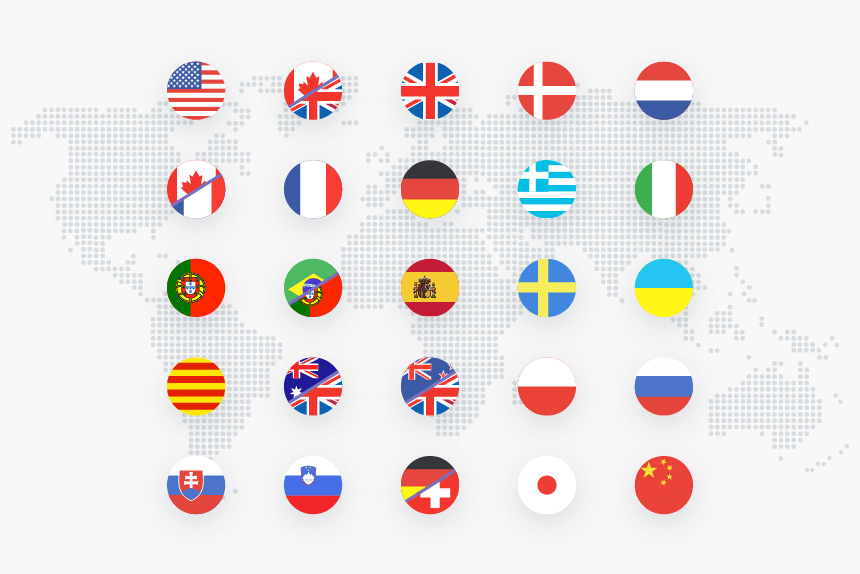
To keep abreast with the latest trends in grammar, we keep training the WProofreader product family to detect sentences which are in contradiction with new grammar rules. Currently, we provide grammar checking for 15 default languages and 8 additional languages, but we’re going to extend this list in the near future.
Great news! Recently, we’ve added support for the Simplified Chinese and Japanese languages.
See the list of supported languages >
Total Customization
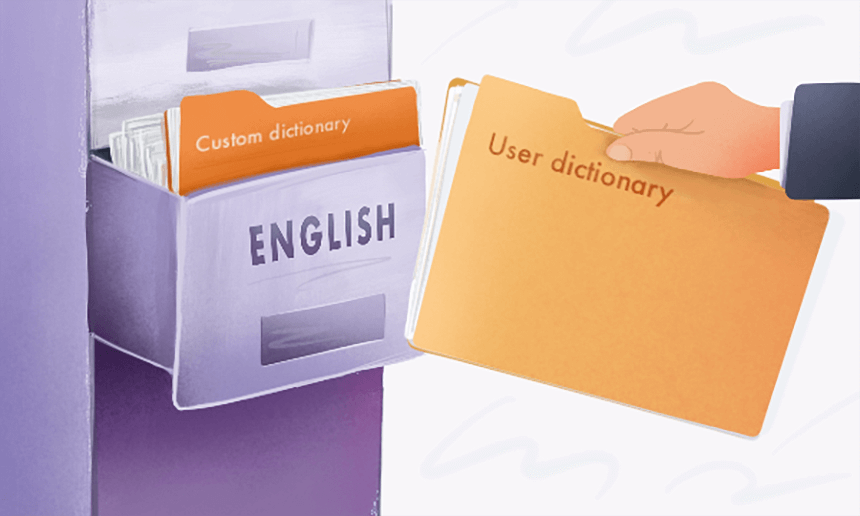
On your special request, we’ve made global custom and user dictionaries even more customizable. You want to hide the user dictionary settings or let several users add words to your company-wide dictionary? No problem, with new personalization options you can give a personal touch to any of your custom or user dictionary.
Check custom and user dictionary settings.
Two in One
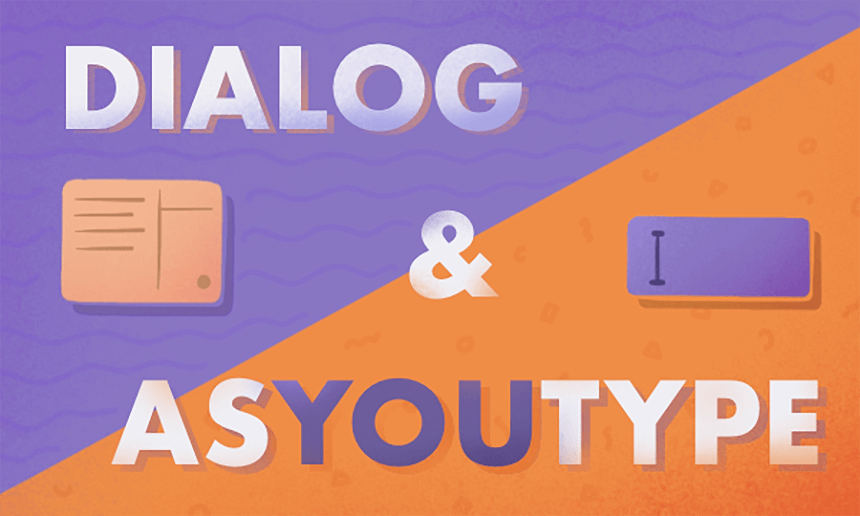
We know how embarrassing it may feel when you have to switch between two products – SCAYT and WSC Dialog plugins – to enable proofreading in different modes. With that in mind, we’ve equipped our two-in-one product, WProofreader, with this functionality. By combining the features of old’n’good products for CKEditor 4, we’ve created a comfy environment for all your proofreading tasks.
All the improvements WebSpellChecker has undergone this year are milestones in our evolution to better products and absolute customer satisfaction.You can upgrade your WebSpellChecker product to the latest version 5.5.6 with no additional costs. Learn how to do it from the Cloud or Server documentation.
Tell us what look and functionality you’d love to see in the next versions of your proofreading package.
We’re wishing you a great proofreading start in 2020!
Best wishes,
WebSpellChecker Team